What is one of the worst things that can happen to your emails? Right, that they end up in the spam folder.
You put so much work in crafting a beautiful email full of relevant content and eye catching images. But somehow you barely get any opens or clicks. And then you realize your email got stuck in your readers’ spam.
Email deliverability is a tough cookie to break. The complexity (and intelligence) of spam filters grows each day so there are dozens of factors that influence your deliverability.
The most important factors are your list quality, the authentication status and reputation of your sending domain, your email content and subscriber expectations.
In this article we share 16 pieces of advice to help you avoid the spam filters and get your emails delivered in the inbox.
Maintaining a high quality email list: this is how you do it
Use a double opt-in system
The best way to guarantee the quality of new subscribers is to use a double opt-in system.
When you’re using a double opt-in system, a confirmation email is sent immediately after a subscriber signs up, asking them to confirm their email address. Only after the email address has been verified by the subscriber, they are added to the mailing list.
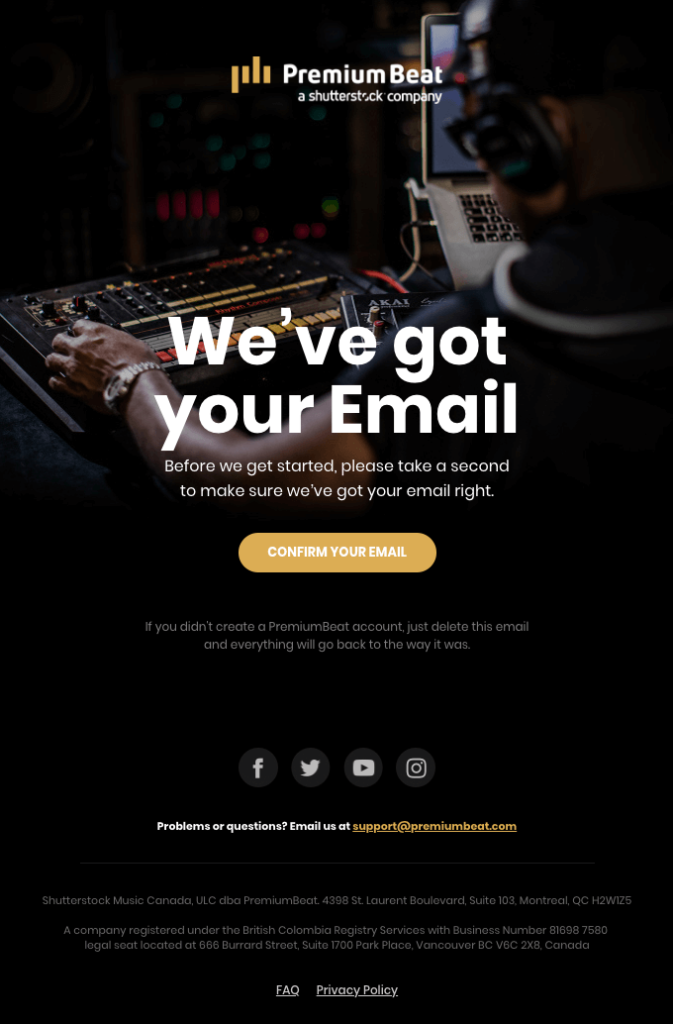
Source: reallygoodemails.com
Never use purchased, rented or scraped email lists
The whole point of email marketing is sending emails to people who WANT to hear from you. Don’t just assume you can send emails because you have email addresses.
Unsolicited emails are spam. It’s that simple.
Nobody on purchased, rented or scraped email lists have told you that they want to hear from you. And when you send emails to people who don’t want to hear from you, they will slam that spam button fast and hard. Not to mention the huge damage you’re doing to your business’ reputation.
So please, don’t spend your money on this. Ever.
Have processes in place to clean your email list
A clean email list with subscribers who confirmed their subscription yields better results than an email list containing many inactive or incorrect email addresses. So it’s important to regularly identify and get rid of “polluting” email addresses.
The good news is that you can easily automate this process.
In the first place, your email platform takes care of email bounces and unsubscriptions automatically.
Secondly, you can set up a reactivation campaign or a “win-back” campaign to give non-active readers a chance to express their interest. If they don’t take any action, you can then remove them from your email list.
An additional advantage is that you can save money with a clean list. Many email platforms charge a cost per email address. If you can make sure that you have fewer (but more qualitative) email addresses in your mailing list, then you’ll pay less than for a large but polluted mailing list.
Make unsubscribing really easy
Not only is an unsubscribe link obligated by law, it’s also the least harmful option for an uninterested subscriber.
Consider this: if you can’t find a way to unsubscribe easily. What do you do? That’s right, you get frustrated and click the ‘Report spam’ button.
Unsubscriptions are still seen as something bad. But honestly, it’s not bad at all. It’s always better to have a small list of engaged people than a large list of uninterested subscribers that report your emails as spam.
Use a preference center
Life changes. Sometimes a subscriber loses interest or develops different needs.
A preference center empowers subscribers to customize their email preferences. They can choose how frequently they want to receive your emails or which type of content they would like to receive.
It is a smart idea to put them in control and give them more options than Unsubscribe or Report as spam.
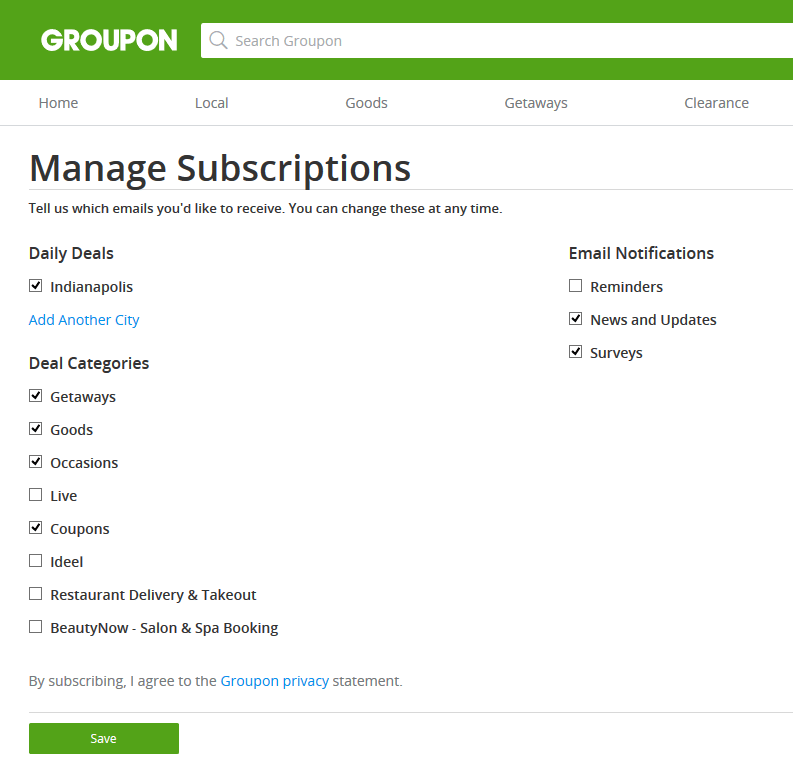
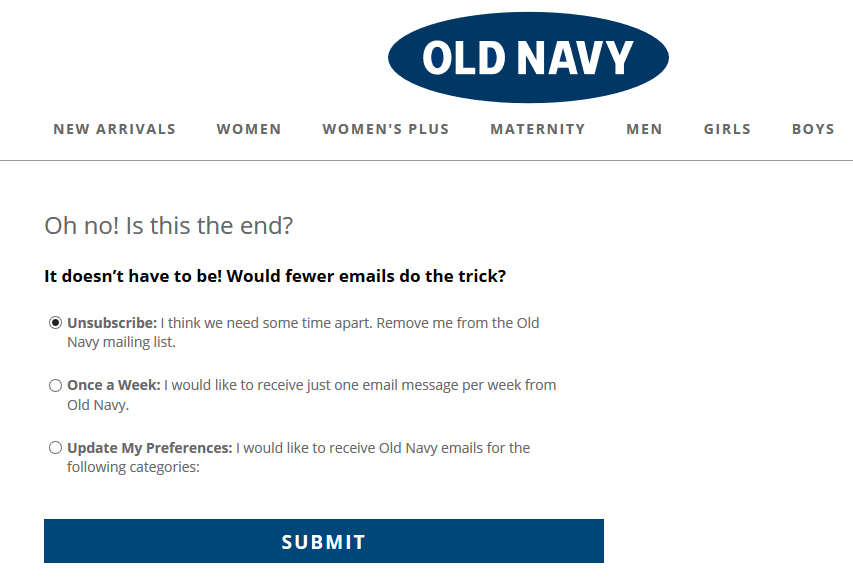
Domain authentication and reputation: the technical side of email deliverability
Authenticate your sending domain name
Authenticating your sending domain name makes sure that you are verified as a legitimate sender. And if there is one thing that email providers like Google, Yahoo or Outlook love, it’s trusted senders. When you’re a trusted sender, your email messages are more likely to reach the inbox rather than the spam folder.
There are two things you need to do to become a trusted sender:
1/ Create your own mailbox for sending out email campaigns
With your own mailbox, we don’t mean a generic gmail.com, outlook.com or yahoo.com email address. Instead, create a mailbox that is linked to your own domain name.
How to set up your own inbox? Go to the administration panel of your domain name and create a specific email address which you can use to send your emails out (for example, hello@yourdomainname.com or info@yourdomainname.com). This way, you immediately have a place where all answers (and out-of-offices) end up. Do not forget to regularly check and reply to your messages.
2/ Add SPF and DKIM records to your domain name
Ok, let’s get a little bit more technical here. SPF and DKIM authentication records are small pieces of text which are usually given to you by your email platform and should be inserted in your domain settings.
SPF authentication helps you prevent that spammers use your domain name to send out their spam emails. It ensures that you are who you say you are by checking the sender’s IP address to a list of IP addresses authorized to send emails from that domain.
DKIM authentication checks that no one messes around with your message while it’s being transmitted.
If by any chance, you’re using Mailchimp as your email platform, check out this guide on how to set up these authentication methods.
If this is getting too complicated and you need help to set things up correctly to send emails worry-and-spam-free, get in touch with us. We’ve done this before so we can definitely help you out.
Test your deliverability and avoid getting blacklisted
Each email domain has a certain online reputation. And if this reputation isn’t good, your emails are likely to end up in the spam folder. Unfortunately, even the most honest and well-intentioned senders can end up on a blacklist. For example, by sending an email to a spam trap email address.
Keep track of your deliverability rate. If you notice a sudden drop it’s time to analyze what’s going on.
Here are some tips to avoid getting on a blacklist:
- Use a double opt-in system.
- Remove unengaged and inactive subscribers.
- Use a tool like Neverbounce or Email List Validation to remove invalid, bouncing or inactive email addresses.
- Check your actual deliverability with tools like Mxtoolbox or Debouncer
Manage subscriber expectations and focus on quality email content
Set expectations when people sign up
When someone signs up to your mailing list, they want to know what they are getting into. What are you going to send them? How many emails will you send? What are the benefits with reading your emails?
Say what you do and do what you say. Setting expectations is a way to gain trust from your new subscribers. Meeting these expectations is the way to keep that trust.
If you break that trust by sending them way more emails, no emails at all or irrelevant and boring content, chances are they remove your emails without even opening them or worst… marking them as spam.
Stick to a consistent sending frequency
This has all to do with the expectations mentioned above.
When you say you’re going to send a monthly newsletter and you end up sending them multiple messages every week, you might annoy your subscribers. And annoyed subscribers will report your emails to the spam committee (We made that up. There is no spam committee. But you get what we’re saying!).
This also works the other way around: when you don’t send an email for a very long time and then out of nowhere, you start sending again. The first thing that comes to mind is then “Where do these emails come from gain?”. This results in confusion, unsubscriptions and possibly spam reports.
So choose a sending frequency, explain clearly what your subscribers can expect and stick to it.
Send valuable content
If people like your emails, they won’t report you as spam. Easy as that.
Valuable content lies at the heart of a healthy email marketing program. Boring or irrelevant emails don’t urge people to take action. And when emails aren’t opened or clicked, their likelihood of ending up in spam increases.
Make sure your sender name and email address are recognizable
A study of Convince and Convert says that 43% of people click the spam button based on the ‘From’ name and the email address.
Why? Because in the overload of email messages we receive each day, people don’t want to deal with finding out who send which email.
*Ain’t nobody got time fo that*
So always choose a sender name and sender address that is logical and familiar. Here are some pointers:
- If your readers aren’t that familiar with you yet, then you should use a sender name in combination with a short description of what you do.
For example: “Woodcarve | Custom woodwork”. - Do not repeat your company name in the subject line if you’re already using it as the sender name. Your mailing will look a bit strange in the inbox when it features the name twice. And as a consequence, you also lose valuable space in the subject line.
- Do not use a confusing sender name such as “Company XYZ Customer Service” unless the mailing is actually coming from customer service.
- Don’t change your sender name or email address. It will confuse your readers.
- Avoid generic and weird looking sender addresses like pG984@domain.com or no-reply@domain.com.
Be careful with CAPITALIZATION and the overuse of !!!!!!????
First of all, all caps are associated with shouting. And nobody likes to be yelled at. It looks rude, unprofessional and is likely to annoy your readers. And we’ve said it before… annoyed readers click spam buttons.
So go for professional looking subject lines and use correct capitalization. Of course, you can highlight a word by capitalizing but don’t do more than that.
Then there is the overuse of punctuation marks. Don’t try to get attention by adding !!!!!! or ?????? in your subject lines. It will look weird and unprofessional to your readers.
Spam filters in general are allergic to all caps and incorrect use of punctuation marks. It’s a practice that has been widely adopted by spammers. And you’re not a spammer, right?
Take it easy with spam words
This is a tricky one. There are certain words you shouldn’t use in your email subjectline or body copy. But sometimes you just need to use a word like ‘Sale’ or ‘Free’ or ‘Guaranteed’.
The key word here is ‘context’.
You’re not going to get punished because you used a ‘bad word’. Just pay attention that you don’t use the words in a way that could be perceived as spammy. So let your internal anti-spam radar do its work while you’re crafting a subject line.
Avoid sloppy HTML templates
The way your HTML template is coded has a direct impact on your deliverability rate. If your template contains sloppy HTML code, spam filters might get triggered. Therefore, it’s important to keep your HTML code simple and clean.
With this in mind, it’s advised to avoid using rich media in emails: videos, audio, forms, JavaScript,… A lot of inboxes won’t allow this type of media so you’d be stuck with an email that doesn’t work properly. But even more important, spam filters will be triggered by all the additional code. Not good.
Don’t include attachments
There are two good reasons to stay away from attachments in emails such as Word documents or PDF files.
- Spam filters are extra cautious about attachments because they may contain virus or malware. Therefore, these kind of messages are a one-way-ticket to the spam folder.
- Adding attachments means that the general email size increases, resulting in slower delivery of the messages and eventually, affecting your campaign performance.
We strongly advise to put the files on your website server and providing a link or CTA button in your email.
Beware of image-heavy email designs
We understand. Strong, graphical email designs look great. They can present content in a visually appealing way that you couldn’t achieve when working with a structured template.
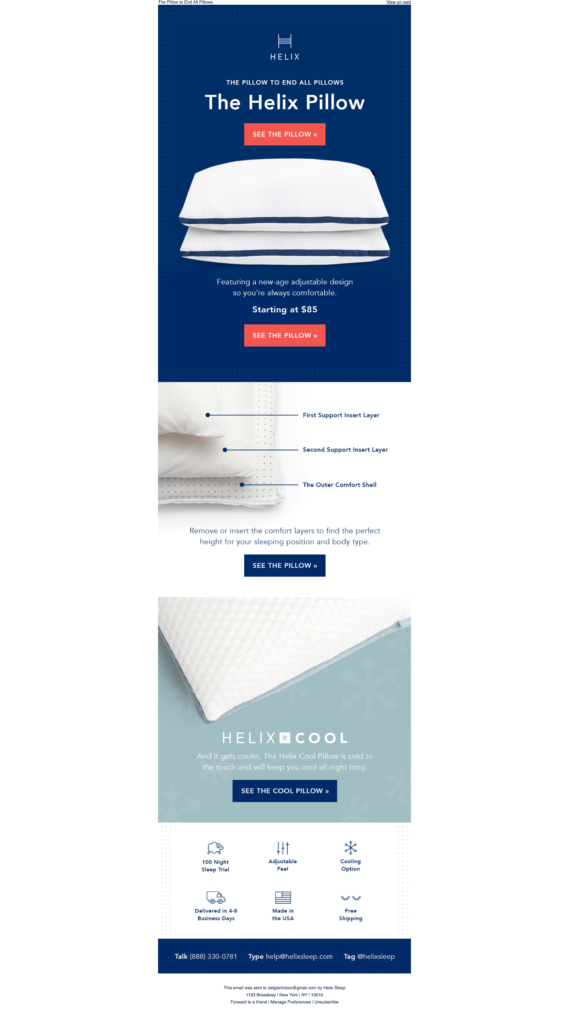
Yet, it is important to be aware of the negative impact these design styles have when it comes to email deliverability.
Emails that only consist of images generally have a larger file size and a longer download times which will alert spam filters. So always make sure you optimize yout images for web-use before adding them to your email template.
We always recommend to use simple, yet beautiful email templates that keep a healthy 80:20 ratio between text and images.
Another thing to consider is the fact that a lot of inboxes turn off images by default. So if you’re sending an email that consists of images only and the reader doesn’t turn on the images, they won’t get to see your message.
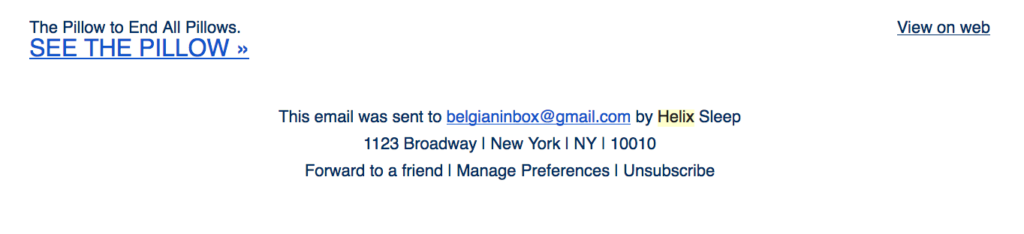
We’d love to hear your thoughts. Feel free to leave a comment in the section below.


